Will watch videos!
Best posts made by prafful
Latest posts made by prafful
Please post your queries about weather app here.
Use @prafful when posting queries.
@ciayilim Sure. It will be published soon!
All discussions relevant to ODL/Course with title "ODL: 02 Get Jobready with GoLang - Scraping the news website using GoLang " will come here.
There are few guidelines you need to follow:
-
Source code is commited to github in private repository. Please share your github username here to get access.
-
Github repo (private repo): https://github.com/codeisnewskill/odl_golang_webscraping_colly
-
There are exercise activities posted in this course. It is recommended to finish those exercise activities.
-
Post any queries, recommendations, suggestions relevant to this course here.
-
Use @prafful as per below image whenever you post query or reply in the forum.
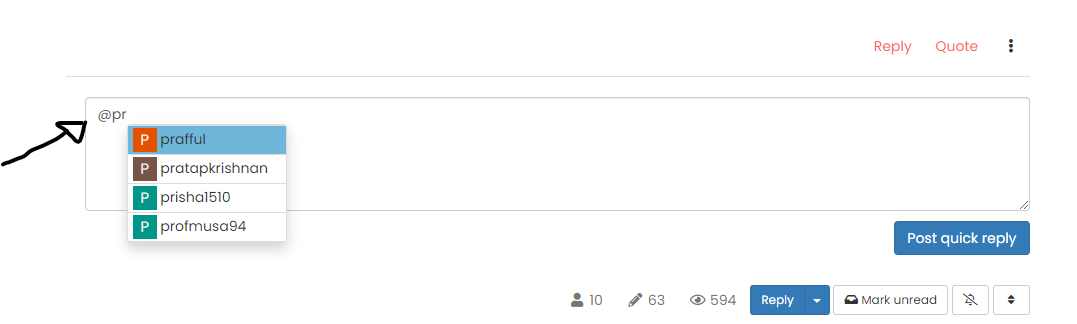
All discussions relevant to ODL/Course with title "01 Get Jobready with GoLang - Full Stack App - REST API Development for ToDo App" will come here.
There are few guidelines you need to follow:
-
Source code is commited to github in private repository. Please share your github username here to get access.
-
Github repo (private repo): https://github.com/codeisnewskill/odl_golang_restapi_array
-
There are 6 exercise activities posted in this course. It is recommended to finish those exercise activities.
-
Post any queries, recommendations, suggestions relevant to this course here.
-
Use @prafful as per below image whenever you post query or reply in the forum.
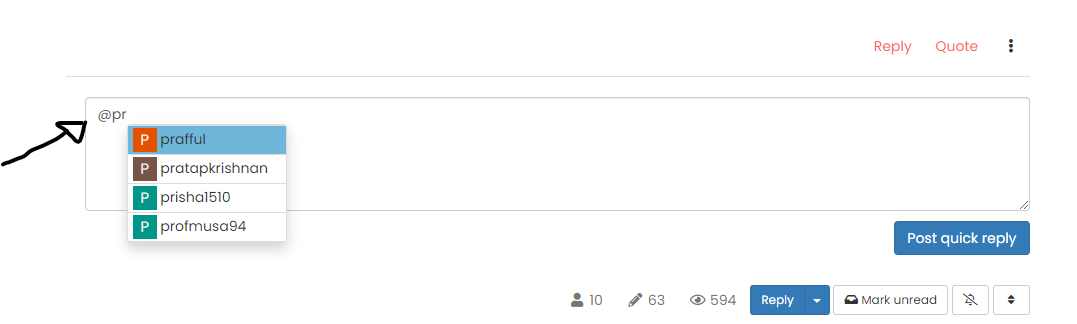
Please share your dashboard public URL's
@kimtimber Have you signed up for full time software engineering 9 days course scheduled for March 2023?
@jojoforce1993 @danielzylomc1234 @maisarasharif98 @syidaa132 @mhdhusaini1346 @sofiaazizan97 @sarahedlen99 @ceapkjxmxjcximw
Can you share your views on these?
- Why do you want to be the software engineer or developer or coder?
- What role did Airasia Academy played in your journey to be the software engineer or developer or coder?
- What do you expect to learn in near future to fulfil your dream of becoming software engineer or developer or coder?
Let's communicate....